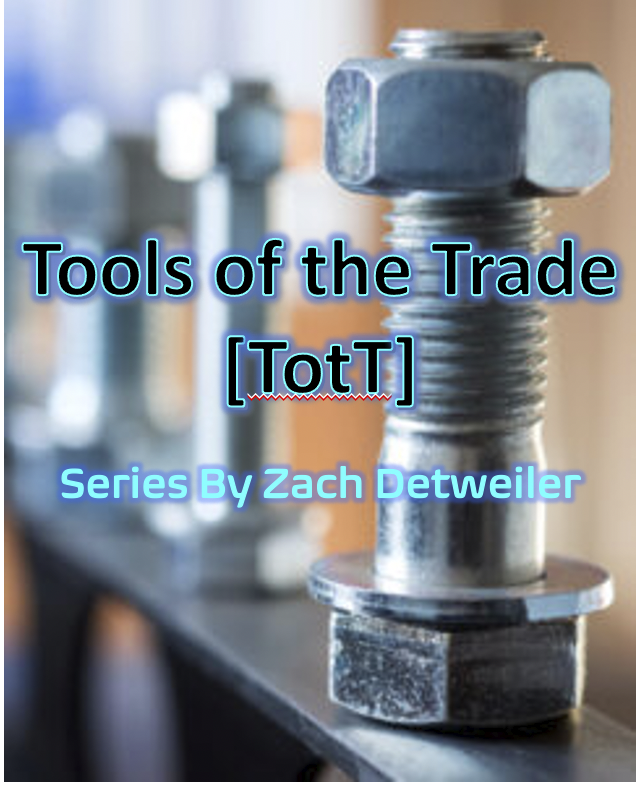Five Virtual Meeting Closing Tips – Article 3 of 3
Engaging Employees Series – Five Virtual Meeting Closing Tips
By: Marcy Fortnow – Founder of Engaging Play
LinkedIn: https://www.linkedin.com/in/marcyfortnow/
Date: Originally Published – May 2020
We all know that meeting management is critical, but now that we are virtual, it is even more so. If you are a leader, a meeting facilitator, or someone who influences team communication, improving your meeting skills is of paramount importance in today’s virtually connecting world. Gathering in virtual meeting rooms or on conference calls are opportunities for your team to communicate, connect, engage, share information, collaborate, and be productive together.
I am convinced that poorly managed meetings are why meetings in general have such a bad reputation. Well conducted meetings can lead to enhanced communication and greater buy-in and consensus. Many meetings fail to achieve objectives because the person running the meeting doesn’t plan the end properly. The way you close a meeting is the missing link between meetings that go nowhere and meetings with impact. Without a well-planned ending, things can be left unsaid, unchallenged, lack clarity, and remain uncommitted.
I have discussed the importance of meeting openers, so now I must share 5 tips for closing your meeting well. Closing your meeting properly will help your communication be clear, your projects move forward, and your meeting time be worthwhile. A good closing in this critical time will help your people to feel connected, positive, and accomplished. Failure to close a meeting properly can leave things left unsaid, action items not taken, and result in low commitment, low accountability, and poor results.
The way you close a meeting is the missing link between meetings that go nowhere and meetings with impact. Try these 5 closing tips to bring better structure to your virtual meetings:
- Have your meeting end process and time listed on the agenda. If your meeting just ends at the last discussion item, there is no expectation and opportunity to wrap up the topic. Putting the end on the agenda allows any last comments to be made and voices to be heard.
- Review and note next steps and agreements. This review process can be done after each topic and should also be done at the completion of the whole meeting. Robert C. Pozen, author of Extreme Productivity, suggests meeting leaders ask participants three questions:
- What do we see as the next steps?
- Who should take responsibility for them?
- What should the time frame be?
- Implement a “closing round” which allows participants 30 seconds to say any insights or issues they have from the meeting. A closing round gives everyone the opportunity to have a last word so that nothing festers or is not acknowledged. A closing round allows everyone to get anything unsaid off their chest. This is the best way to eliminate the meeting after the meeting that creates dissension.
- Acknowledge participants and contributions. People who participate and contribute are more engaged, so let them know that their opinions and involvement are valued. Praise people who have contributed in the meeting, to the project, and to the organization. Be sure to include any celebrations and accomplishments.
- End on time! One of the worst practices in meetings is not respecting the announced ending time. Frequently, this is due to the meeting starting late, or the meeting chair letting some team members ramble on or go off topic. Ending on time shows respect for the agenda, the meeting members, and their time.
Any meeting can be considered incomplete unless it is wrapped up in a thoughtful, deliberate way. Try these 5 tips for ending your next meeting and let me know in the how it goes. If you have additional tips to contribute around ending virtual meetings, please share in the comments below.
If you would like to see me discuss this in a video, look here.
For more facilitation support, contact me, Marcy Fortnow, at EngagingPlay.com.