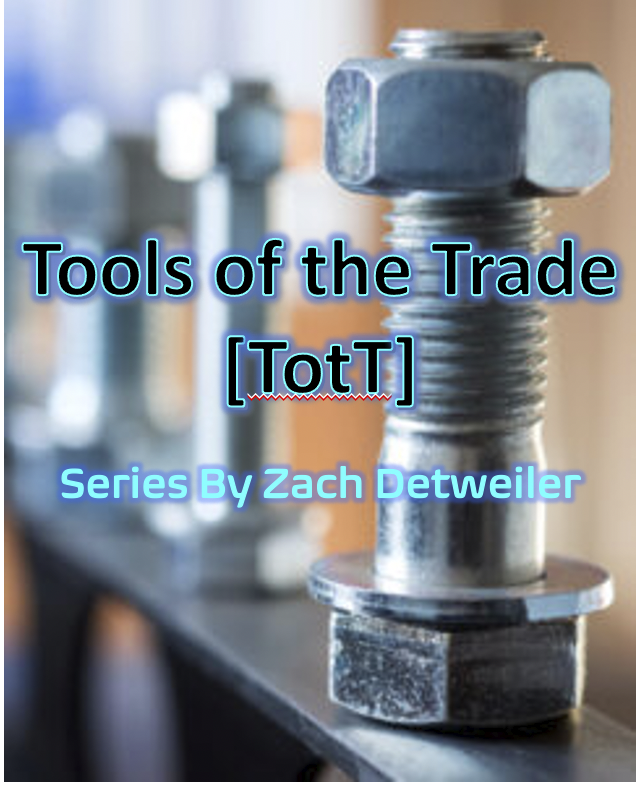TriNet – Article 5 of 6
Tools of the Trade (TotT) Series – Give your HR a boost by trying TriNet
By: Zach Detweiler, Ph. D.Top of Form
www.linkedin.com/in/zach-detweiler
Date: January 26, 2021
Tags: Trinet, HR, payroll, compliance, software, professional employer organization (PEO)
While often credited as the most valuable asset of any business, employees are often underserved by HR departments that are intended to provide *ahem* resources to these humans.
One of the main reasons for this lack of support can be summed up by the statistic that 70% of small businesses treat HR as an afterthought, using people with other primary roles and responsibilities to manage these functions.1 Often owners fill this role, averaging 25-35% of their time covering HR functions, and 7-25% of their time handling employee paperwork.2
Perhaps one of the things that is underappreciated about the role of HR is the extensive amount of essential paperwork that needs to be performed. These functions, while less visible than the hiring, onboarding, and problem solving/addressing functions that HR is typically associated with, are indispensable to an organization. Namely: payroll, employee benefits, compliance management, and employee information access all represent substantial weekly workloads.
The prospect of hiring a full-time employee in an HR management role can be viewed as unnecessary or even frivolous (a viewpoint I would challenge) and finding the right person for the job is one more activity for an owner or executive to undertake. The good news is that many of these tedious but crucial items can largely be offloaded without hiring more people, but by employing a team of experts in the form of a professional employer organization (PEO) such as TriNet.
TriNet provides a suite of services that include payroll services (including expense management compatible with tools like my personal favorite money app: Expensify), benefit options, and compliance management. One of the main benefits of employing Trinet is that small businesses can enjoy the benefits afforded a larger institution, such as better insurance rates, transparent tax returns, and resources for employees that are easy to understand. The service comes with individual employee access to an account that can be viewed to understand company policies, previous paychecks, W-2’s, and more.
A major benefit of engaging TriNet as a business owner or executive is the peace of mind that is afforded through TriNet’s compliance management expertise. This ensures that your payroll practices, benefits, and liabilities are legally de-risked for possibilities such as injury, discrimination, wrongful termination and more. Hiscox points out that 10% of small to midsize businesses face discrimination charges, which settle for $160,000 on average.3
The cost structure for TriNet is quoted on a case-by-case basis, but for a 15-employee company the rates have been quoted between $180-$250 per employee, per month, equating to $32,400-$45,000 per year.4 This number may be highly variable depending on the services engaged and the size of the company. At this cost, the service may seem steep, but if compared to the work of a full-time employee, TriNet provides a reasonable price-point for a comprehensive PEO platform.
If you believe that your people are the most valuable asset, in addition to taking work off your plate, you should consider joining the 65% of small businesses that employ some form of HR software. I would tell you to go one step further and seriously consider the implications of engaging a PEO. Personally, the transparent access to financial and personal information that TriNet provided felt empowering as an employee. Having access to these services not only streamlines HR operations, but has the added benefit of providing a sense of professionalism that would otherwise be difficult to recreate.
Considering the cost of losing an employee is roughly equivalent to their yearly salary, keeping your people happy should not be overlooked, and TriNet goes a long way to ensuring that your humans are given adequate resources to be happy and effective.
References:
(1) Study Finds 1.5 Million Small Businesses Spend Billions to Manage HR https://www.cpapracticeadvisor.com/payroll/news/12354787/study-finds-15-million-small-businesses-spend-billions-to-manage-hr (accessed Jan 26, 2021).
(2) Work With Me, People! Statistics on Small Business Human Resource Trends | SCORE https://core.score.org/resources/work-me-people-statistics-small-business-human-resource-trends (accessed Jan 19, 2021).
(3) TriNet. Risk Mitigation | Risk Management Solutions | HR Compliance https://www.trinet.com/hr-services/risk-mitigation (accessed Jan 19, 2021).
(4) TriNet Review 2021 | Pricing, Ratings, Complaints. Merchant Maverick.