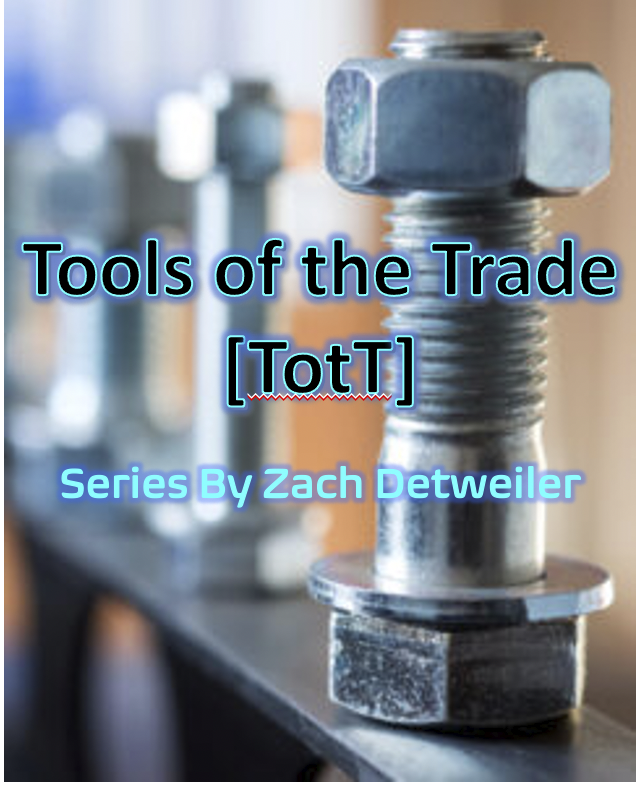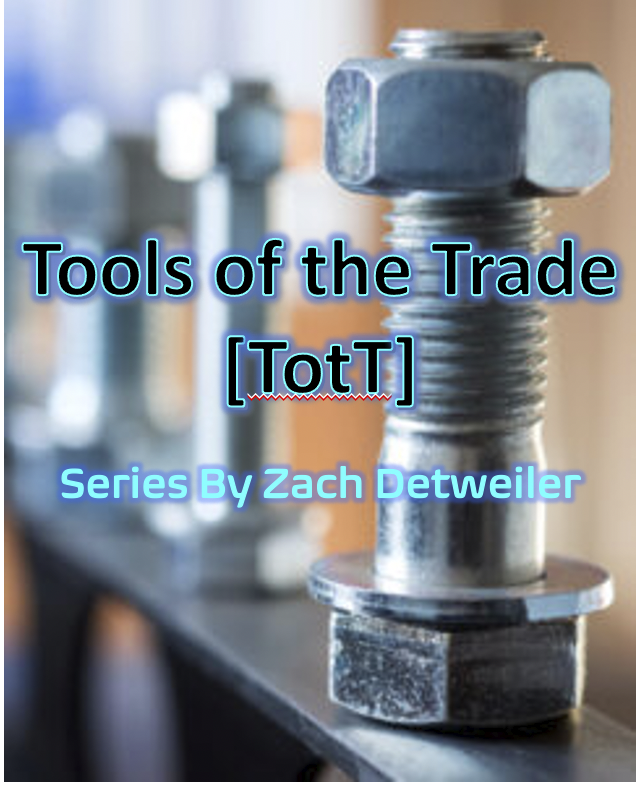Tools of the Trade (TotT) Series –Put your data and documents in one Box (A place for everything and everything in its place)
By: Zach Detweiler, Ph. D.
Date: January 21, 2020
Tags: Box, cloud storage, data, security, software, apps
Have you lost sleep wondering whether your organizational data was secure? Is the information that makes your organization valuable one dropped laptop or errant key stroke away from popping out of existence? Is data stored on individual employees’ computers and not localized? What happens if you or an employee is out of commission unexpectedly?
IDG estimated that small businesses managed 48 terabytes of data in 2015 (estimated to double by 2016, so assume that number is much larger by now).1 Unless you have spent thousands of dollars on a local server to store all of your data, bets are you are either already using a cloud storage service, or allowing your organizational data to exist haphazardly across several computers and platforms.
Given the data-centric demands of business today, it is difficult for me to imagine not employing a cloud service to centralize data, share documents, and mitigate losses of both. It is estimated that small instances of data loss (~100 files) cost businesses an average of tens of thousands of dollars, while larger ones (>100M files) can cost tens of millions!2
Cloud storage platforms exist mainly to provide a location to securely store data without having to own and/or manage the hardware associated with storing bits and bytes. As these storage options become more viable and integral to the function of business as usual, prices continue to drop. The internal efficiency of cloud datacenters is easy to conceptualize given their economies of scale, with WSP estimating a 90% reduction in waste compared to traditional small business datacenter management.3
One of several options in the cloud storage marketplace is Box. Box is a little special in that it is specifically designed for business use and has several features that separate it from the pack. Box provides individual users of an enterprise account with unique access to different folders based on the administrator’s authorization. The data is accessed through the Box web application, or the Box Drive application can be locally installed to computers for a direct link to the account. Viewing the Box account, especially through Box Drive, is effectively identical to viewing folders on your local computer, but if the files are not all stored locally, allowing access to a quantity of data that could not be stored on an individual computer. The folder hierarchy within Box is completely customizable.
The ease of authorization to different folders means Box can be readily organized at a business level if you have sensitive information or need tight document control. Individuals that have not been granted access to folders or files do not even have the ability to see that the file exists in the account, so while it is important to correctly administer files and folders to the right individuals, one can rest easy when hosting sensitive documents. One of the nicest features of Box is that folders can be shared with external email addresses so that data can be exchanged without having to send the data directly. This has been useful for providing large data sets and documents/presentations with outside groups without having to give access to the larger Box account.
Box also provides apps for phones (Android, iOS, Windows Phone and Blackberry), which makes viewing files remotely or on the fly easy. It also provides a very simple way to upload photos directly to relevant folders without having to shuffle files from device to device and folder to folder.
If you’re concerned with security in a cloud storage system, Box is effectively as good as it gets when it comes to encryption (256-AES), and has been recommended to a higher level than products like Google Drive, when considering file sensitivity.4
The pains of using Box are not unique compared to other cloud services. The act of using cloud storage removes data one or more layers further from your RAM, which increases the time required to perform any computation on that data. Box Drive attempts to alleviate this by locally caching recently used documents on your local computer. If you find that you regularly are using data that is not locally stored you can choose to locally store specific files and folders, allowing their use offline while maintaining their up-to-date status when connected. This was helpful when integrating some R scripts with a large number of excel sheets; when stored locally the compute time was cut by three orders of magnitude, taking a process from 10 minutes down to a fraction of a second.
One of the issues with many cloud services is the offline nature of working with many of the documents, then uploading these documents and getting conflicting versions. Box increments versions with the uploader’s user identification information, and always stores old versions so that they can be recovered. It can also be integrated with Microsoft Office Online to work in real time on documents, however, this feature is not in league with the live document features present in Google’s Suite.
Box pricing is tied to number of users, starting at $5/person/month, and going up to an enterprise version at $35/person/month. The four levels of service are delineated by storage quantity, number of users, integration to other enterprise apps, and generally has more data safety and security features at higher tiers. This makes for a strong insurance plan against data loss, which not only costs more (see above), but is effectively all ‘paid’ at once.
I have used Sharesync, Dropbox, Box, and Google Drive. I would certainly recommend Box when you have a need to be secure, and are turned off by the notion of entrusting your data to an information gathering service such as Google. If you have no such aversions, and value collaborative compatibility, you may find Box a little clunky at times. Whether Box is right for you is your choice, but I think there are few organizations that wouldn’t benefit from using cloud storage institutionally.
References:
(1) Data/Analytics, B.; Paper, R. T. | W. 2016 Data & Analytics Research •IDG
https://www.idg.com/tools-for-marketers/tech-2016-data-analytics-research/ (accessed Dec 28, 2020).
(2) Rock, T. Do You Understand the Real Cost of Data Loss? Invenio IT.